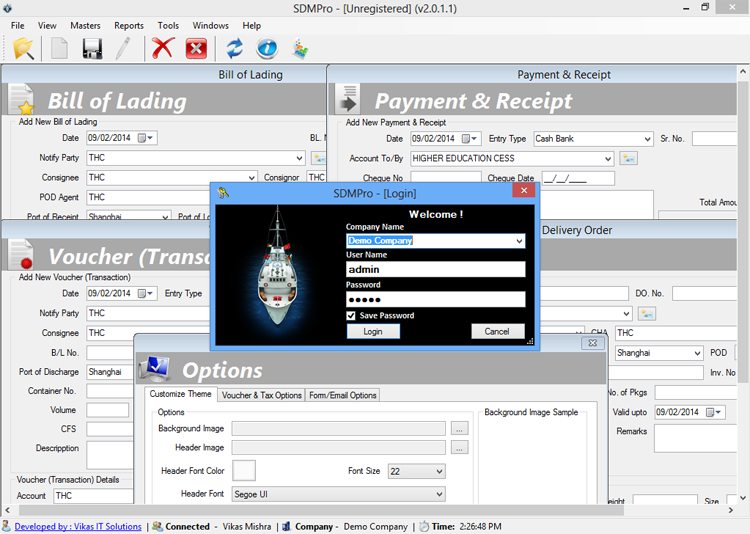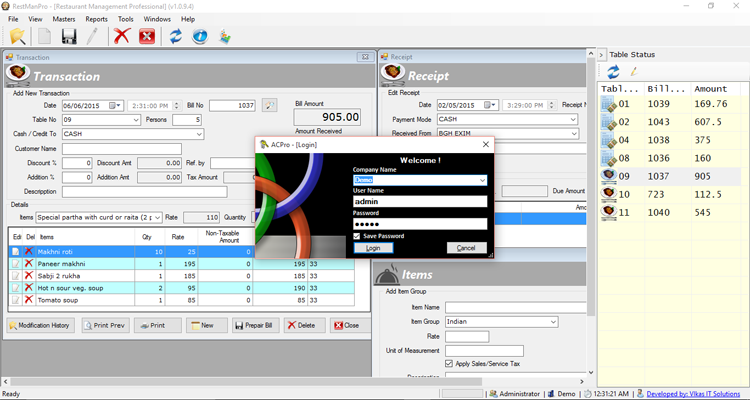Security Alerts
About Security Alerts!
Protecting your personal information can help reduce your risk of identity theft. There are four main ways to do it: know who you share information with; store and dispose of your personal information securely, especially your Social Security number; ask questions before deciding to share your personal information; and maintain appropriate security on your computers and other electronic devices.
Keeping Your Personal Information Secure Offline
Lock your financial documents and records in a safe place at home, and lock your wallet or purse in a safe place at work. Keep your information secure from roommates or workers who come into your home.
Limit what you carry. When you go out, take only the identification, credit, and debit cards you need. Leave your Social Security card at home. Make a copy of your Medicare card and black out all but the last four digits on the copy. Carry the copy with you — unless you are going to use your card at the doctor’s office.
Before you share information at your workplace, a business, your child's school, or a doctor's office, ask why they need it, how they will safeguard it, and the consequences of not sharing.
Shred receipts, credit offers, credit applications, insurance forms, physician statements, checks, bank statements, expired charge cards, and similar documents when you don’t need them any longer.
Destroy the labels on prescription bottles before you throw them out. Don’t share your health plan information with anyone who offers free health services or products.
Take outgoing mail to post office collection boxes or the post office. Promptly remove mail that arrives in your mailbox. If you won’t be home for several days, request a vacation hold on your mail.
When you order new checks, don’t have them mailed to your home, unless you have a secure mailbox with a lock.
Keeping Your Personal Information Secure Online
Know who you share your information with. Store and dispose of your personal information securely.
Be Alert to Impersonators
Make sure you know who is getting your personal or financial information. Don’t give out personal information on the phone, through the mail or over the Internet unless you’ve initiated the contact or know who you’re dealing with. If a company that claims to have an account with you sends email asking for personal information, don’t click on links in the email. Instead, type the company name into your web browser, go to their site, and contact them through customer service. Or, call the customer service number listed on your account statement. Ask whether the company really sent a request.
Keep Passwords Private
Don't use the same password for all of your online accounts, and never use personal information in your passwords. Creating a password that's easy to remember, but hard to guess, may seem daunting, but is worth the trouble to safeguard the information that bypassing the password gets a hacker. Some tips for creating stronger passwords include using symbols or numbers in place of letters (a=@, t=7, s=5, i=1, etc.). Another trick is using the first letters of each word from a favorite quote or song lyric. For example, in using Dr. Seuss' "I do not like Green Eggs and Ham," a resulting password may be "IdnlGE&H" or "Idn1G3aH." This method creates many potential variations, especially if you substitute numbers for a few of the letters.
Don’t Overshare on Social Networking Sites
If you post too much information about yourself, an identity thief can find information about your life, use it to answer ‘challenge’ questions on your accounts, and get access to your money and personal information. Consider limiting access to your networking page to a small group of people. Never post your full name, Social Security number, address, phone number, or account numbers in publicly accessible sites.
Don't store personal information.
While many people are tempted to save a credit card or other personal information on a frequently visited website in order to save time, this can increase your risk. Also, don't store information in a file on your computer (unless the file and/or your computer is encrypted or secured).
Keeping Your Devices Secure
Use Security Software
Make sure your PC has some type of anti-virus software. Without it, your personal information, as well as your computer's hardware, software and files are susceptible to attacks from hackers and other malicious individuals. Anti-virus software also prevents your computer from passing on viruses and spyware, should it be compromised. There are many great options to choose from – some are even free, such as Avast!, AVG or Microsoft Security Essentials. Just do a little research or ask a local resource to help you find one to fit your needs.
Avoid Phishing Emails
Don’t open files, click on links, or download programs sent by strangers. Opening a file from someone you don’t know could expose your system to a computer virus or spyware that captures your passwords or other information you type.
Be Wise About Wi-Fi
Before you send personal information over your laptop or smartphone on a public wireless network in a coffee shop, library, airport, hotel, or other public place, see if your information will be protected. If you use an encrypted website, it protects only the information you send to and from that site. If you use a secure wireless network, all the information you send on that network is protected.
Lock Up Your Laptop
Keep financial information on your laptop only when necessary. Don’t use an automatic login feature that saves your user name and password, and always log off when you’re finished. That way, if your laptop is stolen, it will be harder for a thief to get at your personal information.
Read Privacy Policies
Yes, they can be long and complex, but they tell you how the site maintains accuracy, access, security, and control of the personal information it collects; how it uses the information, and whether it provides information to third parties. If you don’t see or understand a site’s privacy policy, consider doing business elsewhere.